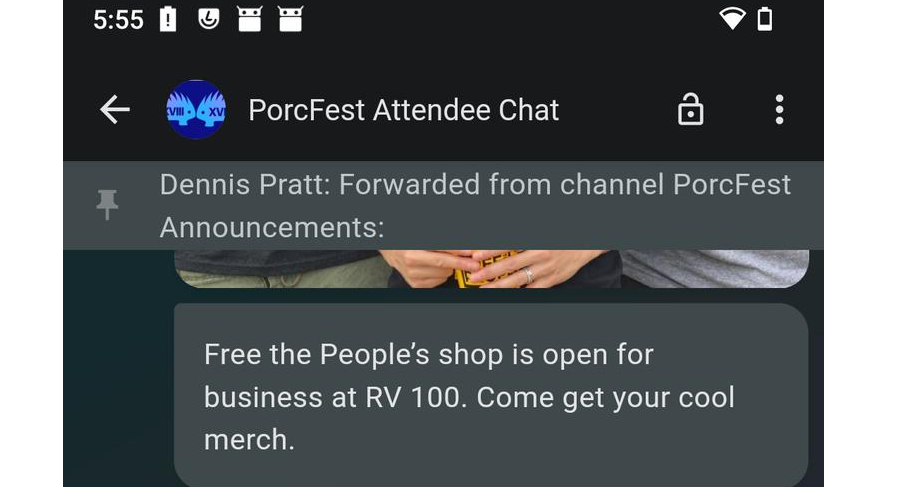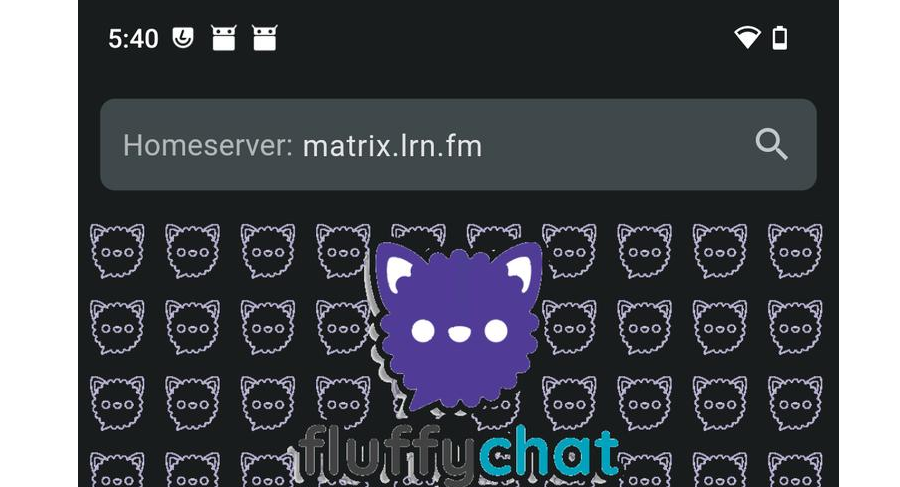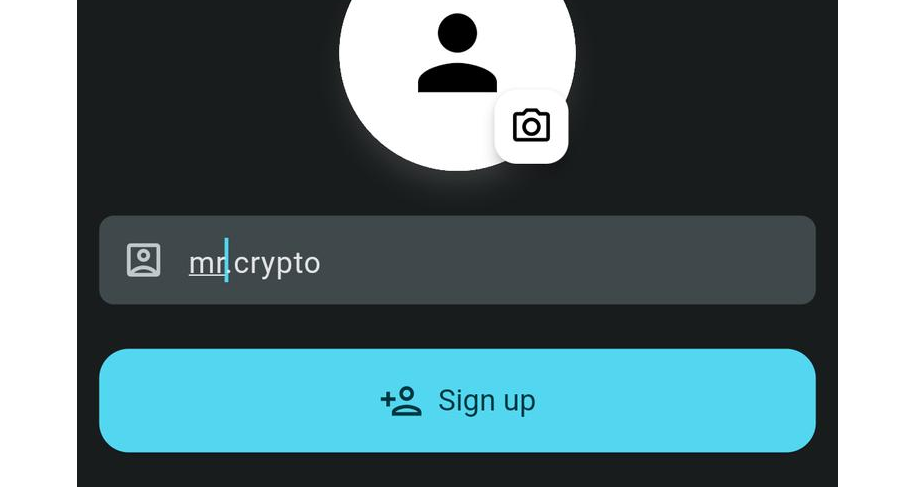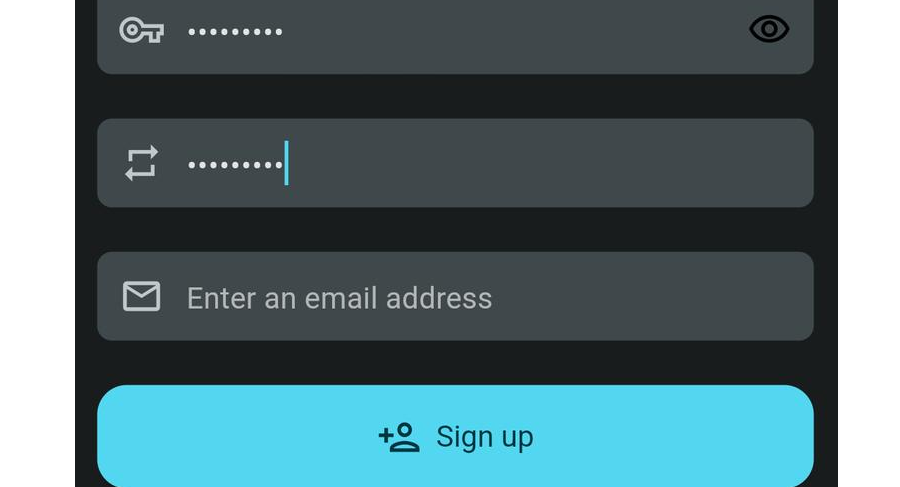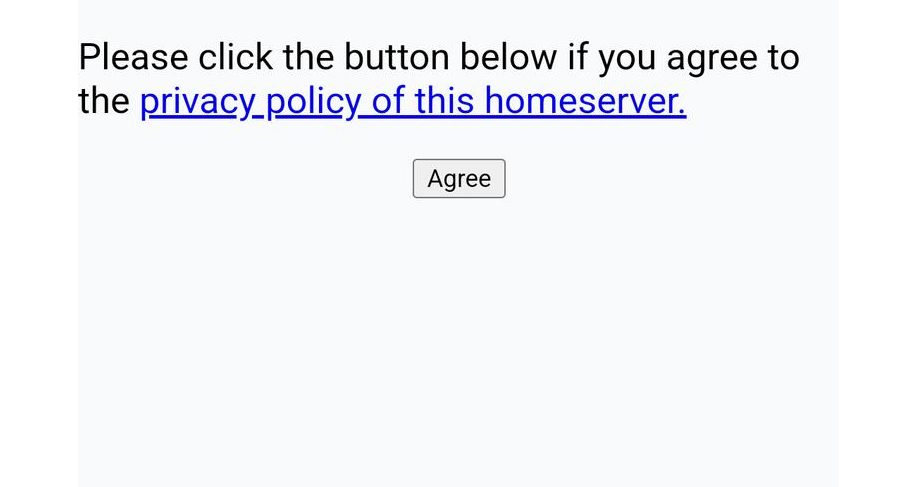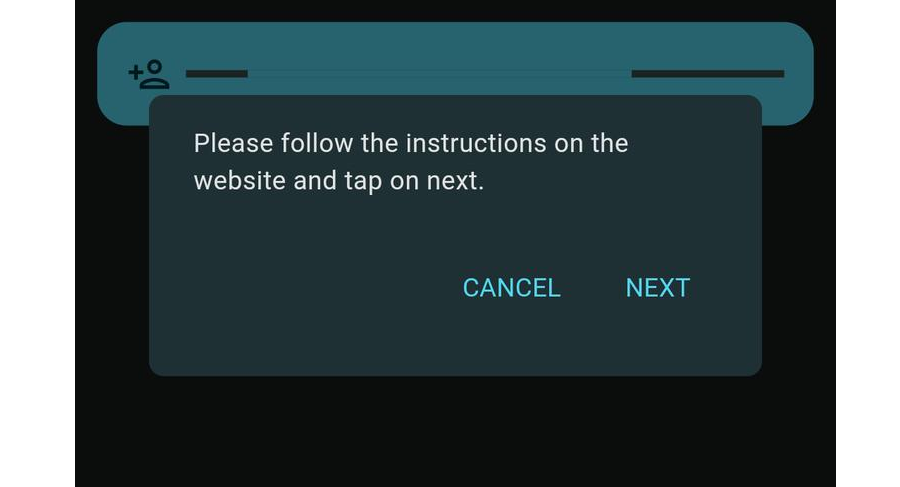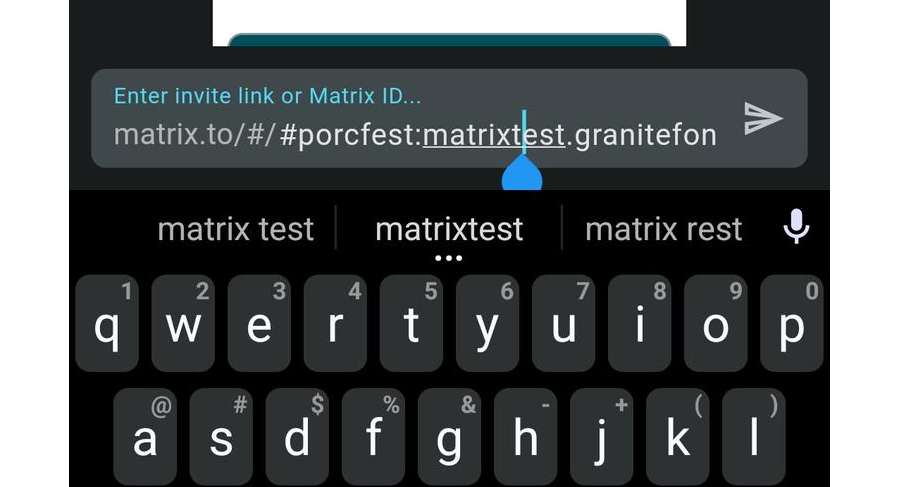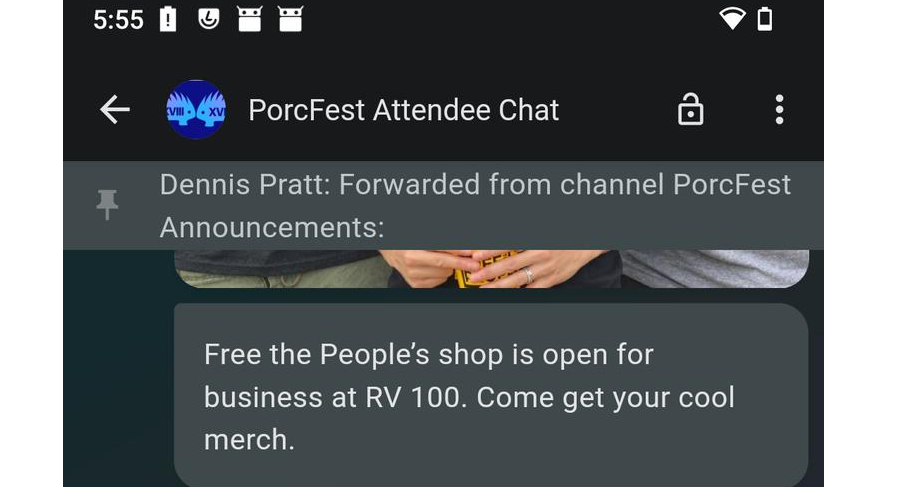1. Install FluffyChat: Open the F-Droid or Google Play Store, search for and install FluffyChat app


2. Open FluffyChat and in the box that says Homeserver: matrix.org change it to Homeserver: matrix.lrn.fm and then tap the Let's start button
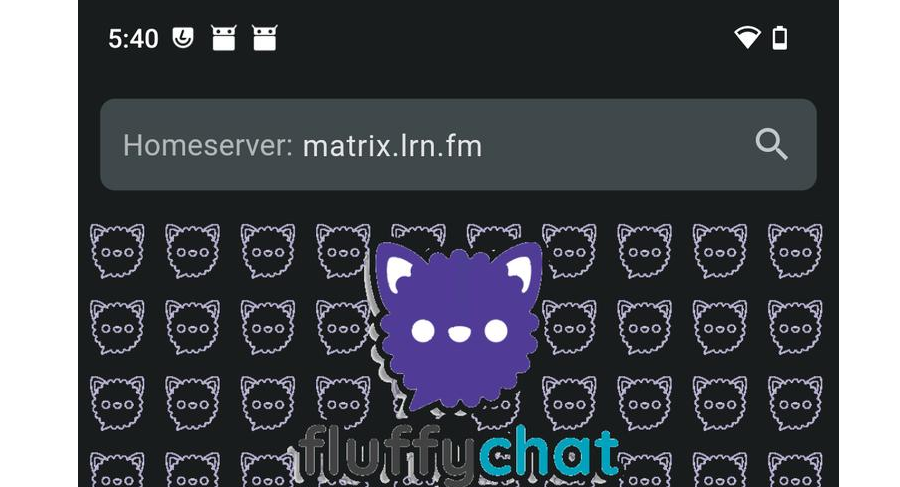
3. In the Choose a username box enter your preferred username and tap the Sign up button
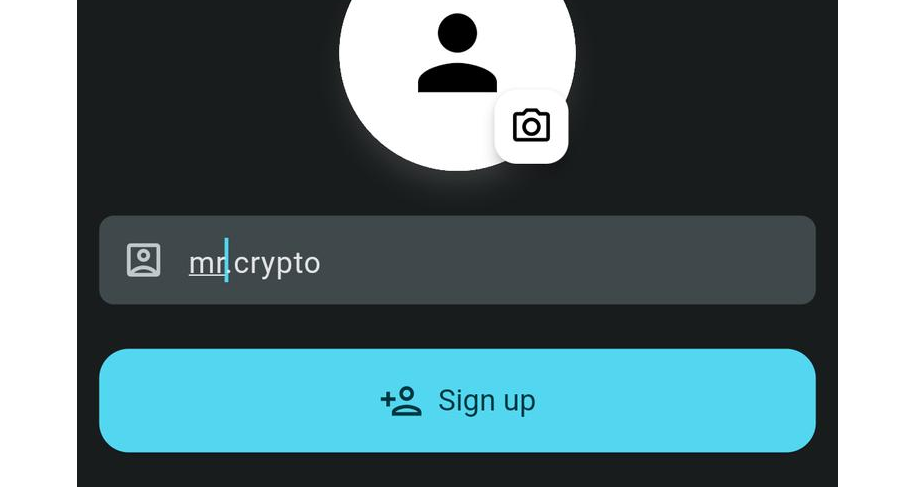
4. Enter a password in the Choose a strong password box and then again in the Repeat password box
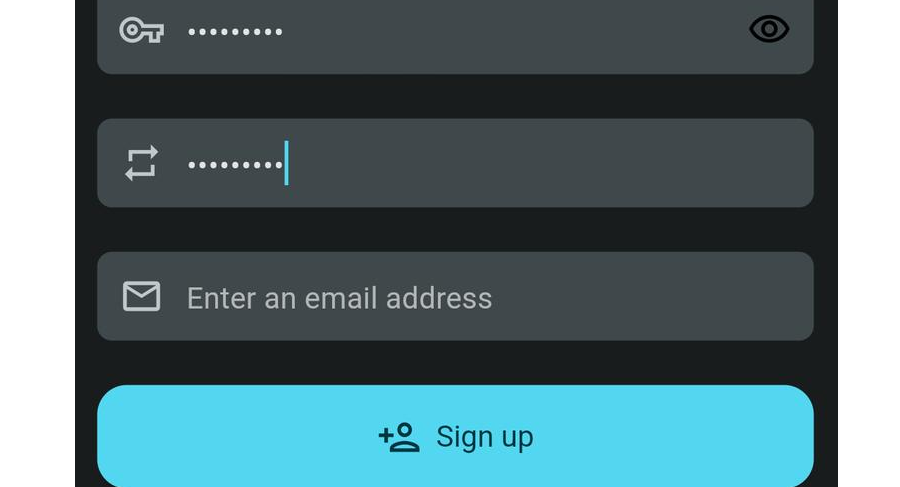
5. Tap the Sign up button
6. You will be prompted to accept the privacy policy of the server, tap the Agree button to continue, close the window, and open FluffyChat again
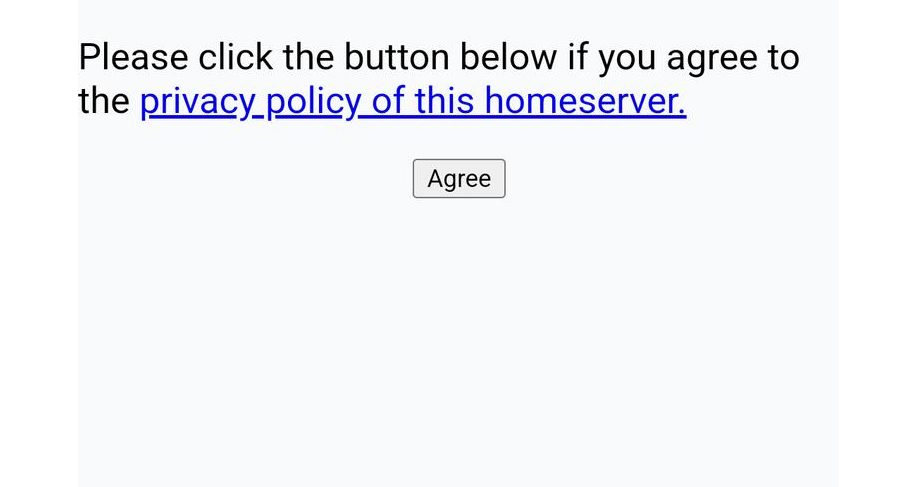
7. Once in FluffyChat tap the NEXT button
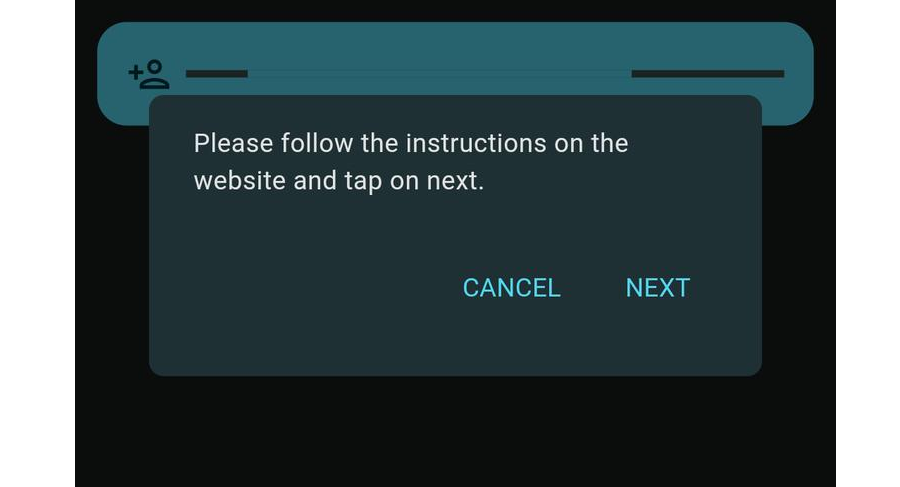
8. Then join the Porcfest Attendee Chat room by going to the + New chat button and entering #porcfest:matrixtest.granitefone.me in the Enter invite link or Matrix ID... box
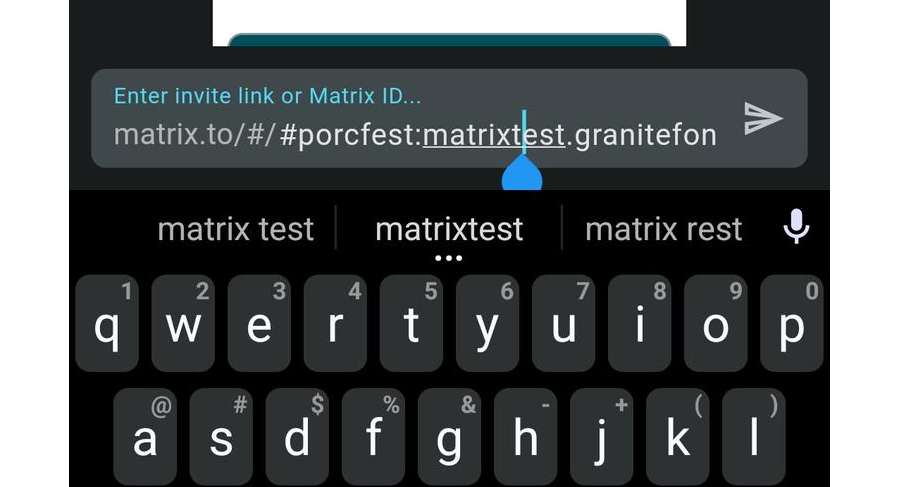
9. Finally click the Join room button to join our Porcupine Freedom Festival chat group